Avast
Avast Cleanup Premium 1-Year / 1-PC
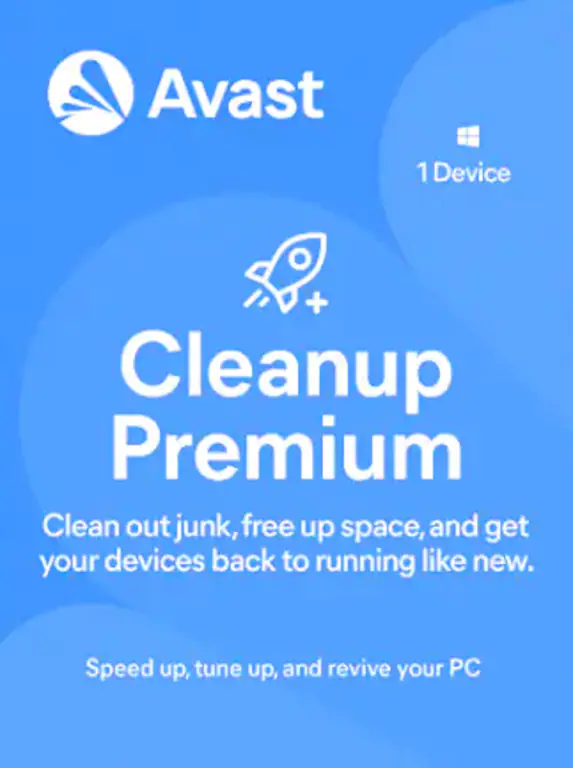
Avast
Avast Cleanup Premium 1-Year / 1-PC
 EU price guarantee
As the lowest price in the European market
EU price guarantee
As the lowest price in the European market
100% genuine product We offer you the best quality at the best price

Don't know what to choose?
Description
To activate Avast Cleanup Premium using an activation code:
Step 1:
Locate your activation code. This is included in your order confirmation email.
Step 2:
Double-click the Avast Cleanup Premium icon on your Windows desktop to open the application after downloading.
Step 3:
Go to ☰ Menu ▸ Enter activation code.
Step 4:
Type or paste your activation code (including hyphens) into the text box, then click Enter.
Step 5:
Click activate & install.





